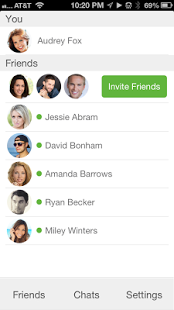Contact - Address Book & Chat 1.11
Free Version
Publisher Description
Some things should stay up to date on their own. Now, they do.
Contact keeps you connected with your friends and family. It syncs phone numbers and email addresses of your most important connections in the cloud, and updates them if they change, the moment they change.
Is your contacts list not complete? Contacts makes awkwardly asking friends and family members for new contact information a thing of the past. Simply find your friends on Contact, and their shared information will immediately be available to you once they accept your request.
Never worry about "I need your number" emails again. If you change or lose your mobile device and don't have your contacts backed up, simply re-download Contact, and your entire contacts list will still be there.
Tired of paying for SMS? Contact offers free text messaging between Contact users. Enjoy moments in life with the people you wish could be there with you no matter how far apart you are for free! Contact's messaging service is reliable, fast, and fun!
Join your friends on Contact now, and experience the address book re-imagined.
About Contact - Address Book & Chat
Contact - Address Book & Chat is a free app for Android published in the Telephony list of apps, part of Communications.
The company that develops Contact - Address Book & Chat is K-Factor Media, LLC. The latest version released by its developer is 1.11.
To install Contact - Address Book & Chat on your Android device, just click the green Continue To App button above to start the installation process. The app is listed on our website since 2013-08-23 and was downloaded 13 times. We have already checked if the download link is safe, however for your own protection we recommend that you scan the downloaded app with your antivirus. Your antivirus may detect the Contact - Address Book & Chat as malware as malware if the download link to com.contactapp.contact is broken.
How to install Contact - Address Book & Chat on your Android device:
- Click on the Continue To App button on our website. This will redirect you to Google Play.
- Once the Contact - Address Book & Chat is shown in the Google Play listing of your Android device, you can start its download and installation. Tap on the Install button located below the search bar and to the right of the app icon.
- A pop-up window with the permissions required by Contact - Address Book & Chat will be shown. Click on Accept to continue the process.
- Contact - Address Book & Chat will be downloaded onto your device, displaying a progress. Once the download completes, the installation will start and you'll get a notification after the installation is finished.